Kite:
I removed the doll, cropped to the rule of thirds a little more, and brightened with several methods. Feel free to mouse over to see the original.
And then because I thought this might be a good shot for vignette:
I used CoffeShops Vignette action for this one. It would be fun to have more control over size, shape, and color.
The boys:
I did some dodging to take their faces out of the shadows and tried many things to deepen the color. Finally I did a gradient map of blue to brown and masked off of the boys faces and hands. I also took the tree out behind Huckleberry (I went a little clone happy today) and cropped. I wanted the boys to be more visible after Sunflower looked at the picture and said "too far away!" but I also wanted to keep the vastness of the sky so I didn't crop as close as I would for a family photo.Okay, here is my least favorite edit. When I started to crop, I realized I actually just don't like the composition of this photo. However, it is flowers, so perfect opportunity for creative edits and a good photo to experiment with vignettes.
I only have PSE so I don't think I can do a curves level vignette. However, I played around with the other tutorial. It is basically the way the CoffeeShop action appears to make vignettes, except I have more control. I chose to use an oval because that seemed like it would work better with this photo. DO NOT forget the feathering--unless you want to make a frame--it makes pretty stark edges. Then I ran PW Hearthside at lower opacity just for fun.
Huckleberry:
Closer crop, some dodging on his face, some perfect portrait stuff, and a mini-fusion.
Last, but not least, my sunflare:
I was pretty content with my sunflare SOOC. Then I ran mini-fusion and I loved how it made the blues so deep. However, that isn't the color the sky really was, but neither was the SOOC. I'm torn. Is photography about capturing what is there or creating art? For some I know it is about art, but I don't think of myself as an artist. However, this time...I decided to go with art...
So I added some texture and some text. Kim Klassen's Stained Linen--a wonderful texture.
Happy Thursday! Be sure to hop on over to Ramblings and Photos to see everyone else's edits.
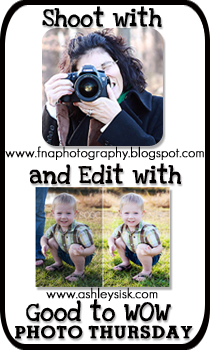









17 comments:
Found you through Ashley site and have to tell you I loved seeing and reading about your edits. You have a great eye. Kristin
http://gruenehouse.blogspot.com/
All this information was very interesting. I especially enjoyed how you took the shadows off your boys faces. That last one is a charmer.
And I wondered how you got the sky so blue! Amazing! I'll have to learn some new things.
Blessings,
Janis
Really interesting edits! Your set is so beautiful!
HDR is High Dynamic Range Imaging. The technique should be able to give a great contrast to the light and shadows of an image.
GORGEOUS EDITS! Well done! Love the verse with the sunflare! :-D
Very interesting photos with superb results. I like the before and after placing the cursor. Greetings.
Beautiful edits!!!!
Really beautiful edits - I'd have to back into my tutorials but there is a way to do a curves adjustment in PSE...it's an action. Look back through my older tutorials where I talk about curves.
Beautiful captures and editing!
Great job editting!!! Really love the one of your boys on the rock.
Enjoy your day!!
Wow! Those are some beautiful edits! My favorite would have to be the sky picture with the scripture. Lovely! The blue is so rich! I'm starting my own challenge on Saturday, and would love to see you there!
Lovely lovely edits Cedar - you are really embracing PSE now!
Those edits came out so beautiful! & darn it- I meant to do that nifty little trick this week with the before & after in one shot. Maybe next time :)
wow can't tell you which ones are my favorite they are all so great!
Beautiful edits! I love how vibrant the colours are in the sky shots!
That's one thing that I love about photography - it can be both realistic capture as well as art. ;)
Awesome photos. I love that last photo.
love what you did with all the pictures!!!
Great edits!! :D
I love the one of the boys - nice job with getting rid of the shadow.
And that last shot is awesome with the texture, too! :)
Post a Comment