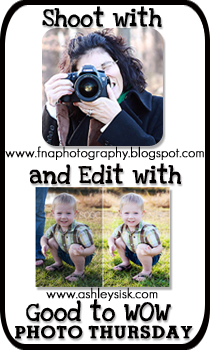I finally set up the tripod and remote while the boys were at school to take some pictures of Sunflower and I. Technically Sunflower was holding the remote most of the time, so she took these pictures. And she took a lot of them! She took them as fast as the camera would allow. Since my motivation for these photos was because I have very few pictures of myself with my mother (who died when I was 15) and I didn't want Sunflower to say the same, mission was definitely accomplished!
It was a fun way to spend time, and lest you think Sunflower sat uncharacteristically still...my camera takes pictures fairly quickly and...
I probably should have put make-up on, but I rarely do and it is about capturing true memories, right?
I am linking these to Deb Duty Photography's This or That Thursday.
Then I thought I would participate this week in Sky Watch Friday. I love all the glorious skies other's capture though I still struggle to duplicate the true beauty of what I see. This is almost what it looked like out on the Bay last weekend.
Then Favorite Photo Friday. Too difficult to choose and I've already shared a few photos of this rainbow, but in this one, if you look closely, you can see the start of a double rainbow up top. It really was stunning!
Lastly, this is my first time participating in Still Life Stand-Outs. I saw the amazing shots from last time, so I feel a little shy. But I got to play with my friend's new macro lens, and the narrow focus is oh so fun!
That is it for today. Be sure to check out some of those links to see some lovely eye candy. There are some really talented artists out there!