First the statue. I combined 3 photos (actually used PSE6 New File--Panoramic--selected my 3 photos) so that almost the whole statue is in the picture.
I also copied the words from another image to make them a little clearer, desaturated the green in the lower right corner, and darkened the trees in the background a little. It is a pretty good photo of what I saw that evening. But it did not have the emotion of the statue.
Here is a soldier in full gear (except he isn't wearing his hat) reaching down to help his fallen comrade, possibly his friend. Yet the plaque below lists those in this town who have lost their lives to our current war. They cannot be helped. It is a reminder for us to reach out our hands to the soldiers and their families, to remember those who maybe we didn't know but who sacrificed their lives for our freedom, and to help and support those with whom we do come in contact. So I edited another image from that day to try to capture the mood a little better. Even in the midst of trouble he is reaching to help.
The sky was completely white behind him, so I added Kim Klassen's Texture Granny's Cupboard. I do not remember exactly what I did, but I think this is hard light 100% with 30% removed from face and words.
I also went with a creative edit of the rose because it just wasn't that interesting and a clean edit didn't make much difference.
The red channel in the middle of the rose was completely blown, so I took the same portion of a rose that was not in the sun and layered it over the middle to add back some details. Then I ran PW colorized action. Then I took away the details I added by using 3 layers of Kim Klassen's Aurora texture--One 41% hard light, masked off of the middle; one 100% multiply; and one soft light 76%.
Then the sunflare or clock or building whatever part you like best. I had several shots exposed for a silhouette, but in most of them the sunflare was gone. The sun only peeked through the clouds while I was facing that way for a few seconds. But for one edit I did take some friendly advice and here is what I got.
I played with the exposure and blacks until the details of the building were gone. Then I straightened and cropped much closer to remove excess building detail. Then I did a Brightness/Contrast boost and masked it off of the building. I forgot to do a hue/saturation but I liked the colors.
But I wasn't sure if I wanted a silhouette or not. It isn't the best sunflare, so I wasn't sure I really wanted it to be the focus. I couldn't give a picture of the whole building because I didn't take a picture of it, but I did really like the clock. So I tried another edit.
This edit I focused on the clock. I straightened and cropped closer. I ran MCP Actions Mini-Fusion and I liked the colors it brought out in the building. I did an adjustment layer for brightness/contrast, but now I prefer the darker sky of the original. Then I added text.
Looking through the photos I took that day, I did capture one silhouette/sunflare combination that is the one I like best now. Actually, I think I will enter this in my friend's Picture Perfect July photo challenge--Summer.
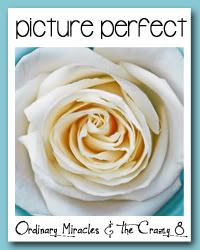
I cropped this square and resized for the web, but otherwise this is SOOC.
So those are my edits and additions for this week's good to WOW edit challenge hosted by Jill and Ashley. Make sure to check out the other summer edits--most areas of the country are actually experiencing summer (and hotter than summer) weather.
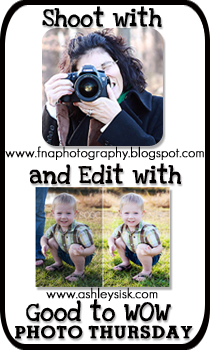








11 comments:
These photos are really Good to WOW!
Love the sunflare and silhouette combination.
You IS one busy editor!! I liked seeing 2 takes on your sunflare. The soldier statues evoke emotion-and yes, we must keep them all in our hearts and prayers.
Lovely edits. I really like the soldier. Such a great perspective, and I love the texture you applied!
Wonderful edits! You did a really great job!
These are beautiful! Great use of texture and I absolutely love the last shot. Nice!
You've really done a beautiful job with your edits - there's a lot here so I can't comment on it all, but I really am so impressed.
Wow! The soldier edit is incredible!
Beautifully done!
I really really like sun flare! I think it's not only fun to capture, but fun to post process too. You never know what you're going to end up with. Your's feels so warm to me! Really pretty!
Thank you for entering Picture Perfect,
Nancy
Wow! You're sure busy on this! :)
Love how you used a panorama for the soldier statue. :)
Beautiful job on the rose edit. I like how the colors came out, and the texture added a nice touch.
Great job on the sunflares! I do like how on the first one the building is blackend/silhouetted and love the golden sun rays!
Your second edit is wonderful! Mostly because AMEN!! Yes, he IS coming back and it will be such a surprise for so many left behind! And you know, when it's cropped like this, the clock doesn't distract me like it seemed to before. But I love how the clock time goes with "who knows when he'll show up". :)
Great job, Cedar!!!
I really love the edit of the rose! The texture and bokeh is so pretty!
Post a Comment