Here is the original:
I only edited this picture. It took me many days and attempts to be satisfied. I did attempt the other picture because even though I liked her expression better in this one, the other one was taken at 800 ISO and this one is 1600 ISO. I thought the other photo would have less noise, but it actually lost more detail around her face making it a much harder image to "fix."
One of the reasons I liked the other image was that there were no people in the background. So today, in the spirit of learning from Ashley's tutorials, I did a new clean edit and cloned those people out. Here is my final simple edit without the people.
I had done a simple edit in the week that somehow I did not keep except for after a crop that I do not love. It is however the edit I worked with in order to get my final image and, except for the people still being in it, I like it better. So to make my post longer than it needs to be when I could actually have a short post, I'm going to show it to you, too.
I had done a little more skin smoothing here and ran a noise reduction filter in PSE--I know it doesn't work as well as the outside program Ashley and others have recommended, but it is what I have. I cannot remember what else I did, but I do think this is almost a photo I would print.
Then I took the non-cropped version and ran some actions. I played around a lot, but what I ended up liking the best was PW Beauty BW with a PW Colorized ran right after it. I then adjusted things and added a multiply layer for her face because it was too washed out. Added a little more color to her eyes and lips (maybe more than I should have) and finalized it with a vignette. Oh, and then this morning I cloned out the people, because they were starting to bug me. Given what I started with and the fact that I have only been editing pictures (except for cropping and maybe an occasional auto correct) since March 5th, I don't feel too bad about it.
I think she looks adorable.Be sure to visit Ashley's Blog to view other Rain/Umbrella edits. I saw most of the SOOC, and the edits are bound to be awesome!
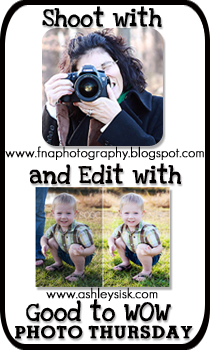
Oh, and here is my before and after so you don't have to scroll up.







9 comments:
I like how you brightened it up and the vintage feel of the final edit. lol she looks surprised.
I <3 very much your edit! great job on it!
I absolutely love how bright you made it. Her eyes just pop right out of the shot. Great job!
Love your nice simple edit and how great that you cloned the people out (although I probably wouldn't in my typical processing). Great job!
Nice edit. All your work on that photo really paid off.
nice job - i love the crop!
I like the second to last one best though the last one is also really good. I have to get used to seeing myself in photos, I just don't think of myself looking like that. :) It IS a good photo though, you did a good job (maybe tell me to suck in my gut next time though, K? LOL)
I love it. You really made a huge difference with all the edits. The finished image really caught my attention in the thumbnails on the linky, so it was the first one I clicked on. Great job!
great job on editing .. and great cloning work.. my brother is so clever with cloning.. but then he is an artist so has that touch!!
Much check out these tutorials.. thanks for popping by my way.. and sorry for my tardiness popping over to visit.. Have a great weekend.. ciao xxx Julie
Post a Comment