So even though I limited myself to only two photos, I experimented with them a lot and now don't even have a clue what I like, but I did get a lot of practice in on many different techniques. Good for my editing skills in the long run, not so good for you.
Here is my basic edit of my friend, Julie.
But she and I talked about that what is "in" right now seems to have a more glossy feel and this seems to be the perfect time to experiment with trying to find it. So I did more touch-up (like erasing some fly away hair and some skin smoothing and added a little color to her lips--her request) and ran the mini-fusion action--which I do not understand at all. I'm not sure it reaches the glossy look. It still looks like her--beautiful!
Then for fun I ran a Velvet Cream Action:
With a few adjustments. I'm not sure what I think. I tried a lot of other actions, too, but I didn't like how they took away the color in her hair. However, I am going to show you a Black and White (and I did not draw her hair color back in, because well, that would look ridiculous, I think--I have no way of actually knowing because I didn't try it!)
I believe I landed on the BW conversion done with Pioneer Women's Beauty.
Then I had not created my post when Ashley's tutorial came on-line, so I had to try some more. I kind of misunderstood at first and used gradient fill instead of gradient map. It actually made for an interesting edit, but I like the gradient map better. Here are both of them at once to speed this post along. I am actually very excited about what a gradient map can do. It is kind of like adding a fill color but with a little more control.
Here are the side by sides of the earlier edits for comparison:
Anyone still interested in the flower conversion? There aren't as many, I promise!
The original flower had the tip cut off. I had one picture very similar in composition except it had more of the tip and bad focus on the middle of the flower, so I added it's tip to my flower. My cropping choices became somewhat limited after the merge, but I like square crops anyway. I also ran Nice and Easy with my own hue adjustments.
 |
| First Edit |
Here is the before and after for comparison:
Whew, I'm done, and it isn't even my longest edit post! I hope you go try out gradient maps and be sure to visit Ramblings and Photos for more Mother's Day edit!
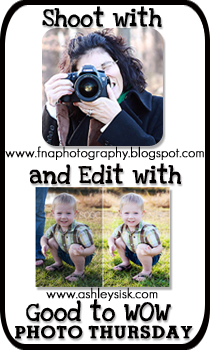










7 comments:
I really like your gradient map edits for both pictures. The colors seem so much truer and bring out the subject so well. Great job!
Great edits...love the crops!
Great edits. I *LOVE* that flower. I've never seen anything like it! Do you know what it is?
FINALLY everything with Blogger seems to be working. I like the photo of me, the black and white is my favorite. The flower is beautiful. It's funny what these gradient maps can do.
Great edits! And, that flower is too cool.
Hi there! Thanks for dropping by. Love where your edits took you on these, great job!
Kimberley
I think you did a great job with your edits!
Post a Comment