So since this was the first time I participated and I didn't know what she meant by a clean edit, I went back to the tutorial for week one. I opened my JPG in Elements Camera Raw and tried to edit the white balance, etc. I played with different numbers. The main changes I learned how to do was custom white balance (picking the white of the hat) and adding to the blacks to make the wheel barrow a true black. I can see how knowing that will be very helpful, but after all the playing I really wasn't any happier with the image. Granted, I do just like the picture for what it is worth.
I'm not sure this version isn't actually worse than the original. So then I decided to just play with what I am already comfortable with. I cropped and cloned away the tarp. I added a warming filter which I thought looked good. I added a soft light layer. Once at 100% and once on top at about 30%. I painted the watering can with a yellow paint/soft light mode. I also tried an adjustment layer with the lighten mode of the blur tool? to take the eyes out of the shadows, plus a little add to the red/green/and magenta color adjustments because I like color. Here is that resulting image:
I do like it a little better than the original--maybe? Certainly glad to get rid of the tarp. Then I decided to try what she said about sharpening. I was a little skeptical, but the instructions were simple enough to follow. I used the exact settings she did, because I really don't have any idea what would be better. I'm pretty sure those are NOT the right settings for this image. But I didn't know which settings to change to make it work. I also did it on the other edit and I could see a difference, but not once I uploaded it here. Unfortunately this photo has a lot of noise due to taking the picture (not exactly intentionally) on ISO 1600 so tossing pixels wasn't a great idea. At least I think that is why it was so bad. The point is to learn, right? Right?
I'll add the other pictures edited to the post when/if I get a chance to play with editing them. There is so much to learn and so little time!
Edited to Add:
I went back to work on sharpening again after Ashley's reminder to play with opacity and encouraging comments that the edits did do something. I found out in the process of changing opacity that I had one of Ashley's settings WRONG. She has .5 radius, and I have 5.0 radius. Makes a really big difference! Now I can see how it helps. Thank you so much! It is particularly noticeable in the knitting on the hat and in defining my sweet girl's face.
Though I did think my blog width was 780 and it clearly isn't.
Edited to add more for my benefit. Other original:
Using Photoshop Camera Raw, Clean Edit--I wanted the kids lighter, but forgot to check out how it washed out the trees:
Additional edits of--soft light layer, 70% opacity; painting the water can; levels adjustment layer to make it darker again, but painted out where the kids were so they stayed light:
Here is the final edit with sharpening. I really like how it helps the in-focus pine needles and her little fingers on the handle of the watering can.
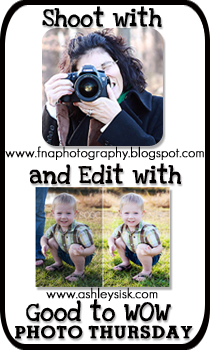











6 comments:
I really like what you've done with your first two edits. You may have over sharpened your photo in the last edit. Just be sure to lower that opacity.
I agree; your edits are subtle, but good. And you made the color pop, too. :)
Often subtle editing is all that is needed. That is the case with your photo. Looks great!
Great job! It's definitely a learning process, and your edits look good. What a cutie!
Awesome - your edit is perfect now after resharpening! Love it!
Love that last edit now! :D Looks great after sharpening with a lower radius. :)
Post a Comment