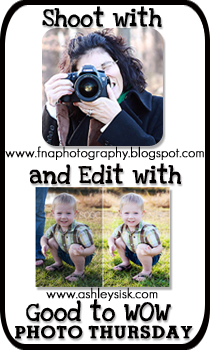
Time to show what we've done to our pictures from earlier in the week. I cannot wait to see everyone's edits, though I won't get to make the rounds until later this evening. A friend is bringing her baby over so I can pretend I know how to take pictures! I am so excited. I've been reading tips all week. We'll see how much sunk in. I just wish the sun would peek out!
The tutorial on grass was quite informative. I can see lots of ways this can be useful, not just with grass. I learned how to fill my layer mask with a color from it, also! Yeah, me!
Now whether it helped my current pictures, that remains to be seen. I didn't have time to make a before and after collage, so you'll just have to scroll up and down. I do have some actions installed with clipping masks, etc. but I couldn't tell you how to use them!
I'll start with my grass picture. I actually liked this shot a lot (except for his blurry face) and didn't really notice the grass, but I can see the difference. It is a pain to go around Huckleberry so he isn't green. Should have used my lasso tool, but was more than half way done when I realized it.
 |
| Before |
 |
| After--I don't remember the tutorial telling me to set the blending on the grass to soft light, but it must have--or another blending mode. Straight on, this was not pretty! |
I played with adding some green and brown to this picture of Huckleberry in a tree, also:
 |
| Before |
 |
| After |
It did bring a lot of color pop to the image, but I am not sure if that is better. Huckleberry seems kind of not there. I guess this would be another time for a diptych as someone suggested--one with the color pop on the tree, and one where the tree is less saturated and Huckleberry is emphasized. Well, out of time for now, but something to play with later.
This was my favorite image, and really I just like it as it is, but I am happy with the edits.
 |
| Before |
I tried editing this with just levels, but I wasn't liking it at all, so I opened in ACR for my clean edit.
 |
| Adobe Camera RAW--it was taken as a JPG |
Then I ran Nice & Easy, and I was not liking the levels adjustment. It helped Huckleberry, but it totally made the tree bokah lighter and blah. Then I remembered Layer Masks! I painted the layer mask black in the background so it wouldn't lighten the trees. I did keep the Warming Filter in the Nice and Easy, but removed the pink. Here are these results:
 |
| Final Edit |
Looking at them at the same time now, I think I like the skin tones on the final edit better, but the deep rich colors of the sweater and background in the ACR best. I guess I should have done more layer masking! What part of Nice and Easy helped the skin tones? Ummm, I need to figure that out.
Thanks so much, Jill and Ashley, for running this. For even more Green WOW's (and seriously there are some awesome WOW's out there!) make sure to head over to
Ramblings and Photos to see the party.

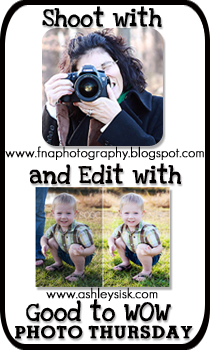









24 comments:
I love your last clean edit. Cute!
I can really tell that you're putting the lessons together - that's what it's all about. You've done a wonderful job with these edits.
What an amazing job with your edits! :)
Great work with your edits- I really like the last photo the best
You did AWESOME!!
I really love what you've done to the one in the tree! It's like he went from winter to temperate rainforest!
Love the second one!! Great job!
like the 2nd and last photos and edits!
Oh I also wanted to add to your comment about the blurriness. Have you tried faster shutter speeds to capture the action? Are you shooting wide open? If you are, your DOF might be too small, making it hard to focus on the eyes of your subject. Great facial expressions!! You definitely caught the moments. :)
I really like the one in the tree as well. I'm a sucker for color so I thought the edit was great! Nice job!
Lisa (a-lens-with-a-view.blogspot.com)
nice edits!!
I really like the second edit! & who doesn't like to swing.
Really great edits! I really like the last clean edit. Very nice!
Your edits are great! Love the one in the tree!
I like what you did with these pictures, Cedar -- well done.
Wow, great edits. I love the green of the tree, and agree the last shot is great! I love the angle of the swing.
Great edits! My favorite is the last one...great angle.
Great edits! The vibrancy is great!
I like the one of him in the tree because of the colors but I like the one of him on the swing because of his happy face. *sigh* Still don't have a favorite, they're all nice. :)
Wonderful captures and the edits are great. Love the last shot!
good job on brightening up the green! And I think I like the acr edit on the swing better, too!
you have done such a great job with your edits! :-D
Wow, what a difference in the skin tones, wonderful job! I also love the bokeh in the background of the sooc and edit. :-)
Great job with the edits! That last one makes me smile - the fun of the swing and his big grin. :)
Post a Comment