First I just did basic editing+ and was considering it good since I really liked the picture. Mouseover for the original if you missed it on flickr.
In LR3 I used the presets that came with the program~General Punch and Tone Curve Flat (I really need to start learning and understanding curves better so I have better personal control.) Then I cropped to remove the foot on the right. I took it into PSE in order to clone out the extra shadow on the left. It told you there was more than one bagpiper, so I thought about leaving it in but decided not to. That is it for my first edit.
Then since we were learning filters I applied a cooling filter (82) with the default settings. I took it back into LR because I thought maybe I should try to make it more moody and dramatic~the filter cooled the picture, but it was still clearly a peaceful, sunny day. However, I wasn't finding anything I liked. But in the process I realized my first edit was a little too warm, while the cooling filter was too cool. So I boosted my blacks by 8 to make the shadow darker, lowered the exposure a tidge (-.20), and warmed the temp by +11. This resulted in this next photo.
I am very fond of warm photos so I'm not really sure, but I do think the slightly cooler image is better. (Mouseover to see the warm edit vs. cooler edit.)
The biggest thing I regret about this photo is that it wasn't a little later in the day so the shadow was a little longer, so since I can, I decided to play with lengthening the shadow. I have not been successful with stretching the canvas before, and I would choose the above edit over this one, but here it is "later in the day."
I couldn't stretch it any further without covering the tassels.
Now just in case you are still debating the value of filters~there are other ways to accomplish the same thing~I thought I'd share this photo of Sunflower that I love (and will probably show up in another post) but was too warm, even for me.
The only thing I did to this photo besides resizing for the web is apply a Cooling Filter (80) default settings.
Make sure to go look at the other shadow photos and edits! There was a lot of creativity and beauty in this week's SOOC shots.
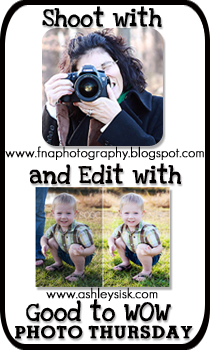







8 comments:
Beautiful work on your first shot and I love how you showed another way to use those filters. If you have an overly warm image...a cooling filter can even it out. Great work.
love your edits. That second photo is so sweet.
That filter really worked so well it has evened out the skin so well. I like that first piper edit and I would never have thought of stretching a shadow - you did it well.
Oh I think the edits came out great. I have only been successful with stretching the canvas a couple times. I just wish I could do it more- I think it's so cool.
Great edits!
Great edits and your girl is SO adorable.
Have a nice weekend :)
Fine and excellent processing in all, I like them all.
Great edits! I can't get over how cute your little girl is. Goodness!
Post a Comment