Original:
Edit:
Since my tutorial is kind of wordy, I'll skip all the steps I did with this photo. Suffice to say that I used almost every tip we learned in this last year during Shoot and Edit, plus I cropped to a 5x7 aspect ratio because that is the size I'll be printing and it framed them better. Last year at this time my family would have just gotten the original...and been pretty happy with it.
If you are someone who, say, just bought Photoshop Elements, starting with the first of Ashley's tutorial posts and working your way through them is a great way to learn your new program and how to edit photos to boot.
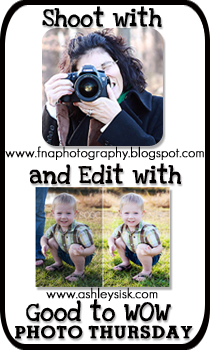




11 comments:
Perfect! Thanks for sharing. Will go have a look. Great job on editing that photo. Love it!
great job editing that photo! is less soft and lighter! lovely family portrait!
This looks great and thanks again for your awesome tutorial!
Thanks for the great tutorial and what a great photo for the grandparents!
hopping over, right now. :) Wow...a guest post...the Jefferson's theme song is so running through my head right now. Oh...how happy I am to be able to say, "I cyber-knew her when..."
This came out great Cedar- I love the brightness & warmth!
First - great tutorial! It was quite useful!
Second - good job brightening up this photo! How did you create the neat bokeh in the background?
Nicely done!
Beautiful edit! Your kids are adorable! Love the bokeh background!
Wonderful pictures, I love those sweet portraits, great. Greetings.
This edit is great as well as your tutorial! Good job, Cedar and thanks for stopping by!
Post a Comment