Except, nothing changed my bubble shot. Well, funky black and whites, but really the basic sliders didn't really do anything to enhance the photo. I finally landed on using a preset "Details in the shadows" that I downloaded from Adobe's site. It appears to basically be a tone curve--high contrast.
For the next one I did a flat tone curve, blacks +3, vibrance +25, clarity +50, and contrast +25, plus a slight crop.
Then for this next one I did fill light +3 and blacks + 5--I'm not sure these sliders don't actually counteract each other a little, so who knows if it was useful. then Contrast +25, Clarity +50, and Vibrance +25 (This is LR general punch preset). I also added +9 to saturation. Then on the sign only I used a brush + exposure and brightness (I don't remember the exact numbers). I wanted the sign to be a little more readable and stand out a little more. Then I did not like how the one post of the sign is not straight in the photo, so I played around with Lens Corrections, the manual setting. I couldn't get it exactly right as I don't really understand how it works and my spacial understanding is severely lacking, but I landed on +5 distortion, -7 vertical, -11 horizontal. I could get the post a little straighter with more tweaking, but I started losing the other post completely from the photo--which defeated the point. The photo is also cropped.
Finally the last one, which appeared to be most people's favorite photo. All I did here is crop a little (I thought the light post on the left was a bit distracting), blacks +6, General Punch preset, and saturation +11. I do like color. The sky was really intense that night.
We probably should go back again, but without the kids and with a tripod. Maybe next year!
Finally I've finished my post and I can go look at everyone else's edits! Also, go read up and watch the video on noise reduction. Fascinating to learn it should be done at the end; I always assumed it should come first. Maybe that is why I haven't been happy with my attempts. I didn't feel like noise reduction was necessary for the above photos, but I do have some photos that can use it!
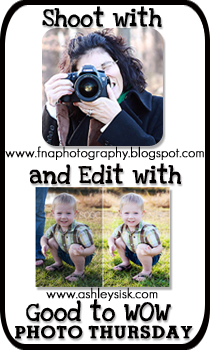






10 comments:
Your edits are really nice and clean. I like that. And I think the reason you do NR at the end is because it's cleaning up all the noise that is sometimes created during the editing process in addition to anything that might have been there to begin with...or something like that.
What Ashley said! Plus I love how vibrant the color is!
WOW- LOVING that last one- Phenomenal!!!!
great photos!
Great job with your edits! In reply to your comment (thanks by the way!) I've recently figured out that using the "smudge" tool in PSE does a great job with those backgrounds!
I love the fruit stand photo in your post below!
Great job on all of them!! I've tried using noise reduction either at the beginning and end, and using it twice (both at beginning and end) and I'm thinking it just depends on what you're doing with the photo. To each their own, I suppose! :)
Wonderful edit. Love them.
Beautiful night shots, I love those streams of color.
The color of the sky in the last two edits is lovely. Thank you for sharing!
Lovely work! I really like the final edit.
Post a Comment