So here are my edits:
And just for fun, because Sepia makes everything fun, I did another edit/collage:
But then, because Monday was Halloween...I did take a ton of pictures...but with the kids standing cooperatively for Auntie J and running off when it was my turn...no group shot.
Sunflower as an Elephant:
Okay, as a little girl in a gray sweat outfit. She would not keep the trunk or ears on that her brother had so carefully made her. This is the closest we got to having her wear it in a picture.
SnapDragon as a Magician:
He made his own cap and wand and wore an old cape from Huckleberry's stint as the "Prince of Stars."
Huckleberry as King Edmund from "The Lion, Witch, and the WardRobe":
He made his own shield, sword, and scabbard...if you didn't know yet, I am really, really resistant to spending money on Halloween. But the kids don't seem to mind and it forces them to be creative and innovative, certainly traits I aspire to instill in my children.
So...this didn't really teach you anything about editing...and I guess it doesn't have to...but I did get a lot of complements on the lighting in my photo yesterday so I thought it might be worth mentioning how I did it because a lot of it was in post processing.
Here is my original:
First, I basically did a clean edit--boost exposure, blacks, brightness, change white balance and flat tone curve LR preset. Then some noise reduction and sharpening.
Then it was fine, but a little dull. It had brought out a little more of the sunshine from the day, but not enough. We really had fabulous weather this October.
So then I tried the Preset: Soulshine [Holy Night]. I'm not exactly sure all of the things this preset does, but one thing it does is add a split-tone that I really like--blues for shadows and yellow for highlights which I find almost impossible to duplicate without starting with a preset. I think it might be designed for RAW as I always need to tone it down a little (perhaps I could have toned this down even more, too). Specifically I usually take the Highlight Saturation of the yellow down...this time only -10, but sometimes until it is almost gone. Thanks to the tutorial on split-toning a few weeks ago I learned how to control this preset and use it happily. I also tend to take down the brightness a bit when I use it and add back some noise reduction. Anyway, here is yesterday's photo:
I'm pretty sure that I got this preset on the Adobe Exchange but I couldn't find it to link you to it. However, the wonderful Rosie of Leaves 'n Bloom Photography found the original creator and source so I can now link you to the set. I'm so glad! It is four really wonderful presets. Thank you, Rosie! Be sure to check out her tutorial on table top light studios over as a guest post today for Shoot and Edit, too.
In the meantime, I hope you had a Happy Halloween!
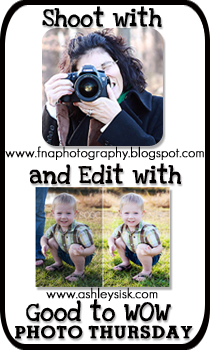











6 comments:
So many fun shots - really love your edit...beautiful tones.
Beautiful work Cedar.
I'm known by friends as being a super sleuth detective on the internet LOL and here is the link you need to add to your post for the free download from Isabelle LaFrance Photography.
http://ilafrancephotography.com/blog/2010/12/06/the-twelve-days-of-christmas-day-six/
Great job! I love that the kids made their own costumes. Very creative!
That is so awesome that your kids essentially made their own costumes! They are pretty great!
Thanks for the links for the presets!
such a cute shot :)
I love those pictures, sweet and fun.
Post a Comment