Anyway, here is the edit of the photo I shared on Monday (mouseover for original). It might be the favorite of the 32 photos I kept, but it might not be.
I did all of my edits for this one in LR3--+25 vibrance, -20 clarity, +25 contrast, flat tone curve, and custom white balance. I then applied these settings to all the photos. Then I used the adjustment brushes. I whitened her teeth and used the skin softening on her face with the brushes.
I thought about taking it further, but I thought I would experiment with other similar photos from the day to make things interesting. I did the same thing as above, but then for skin softening I took it into PSE.
I ran CoffeShop Blog's Perfect Portrait 3 for skin softening and since I was there also brightened the eyes a little. Then I ran Pure's action No Ordinary Slumber...I really like the tones it adds to a photo, subtle but warm.
I'm not really sure. The second one certainly looks a little more processed, and that is not really my goal, especially for a snapshot for a friend, but a portrait? There are opinions on the whole spectrum of options and I just don't know what my opinion is.
But rather than send my friend 10 headshots, I thought I would work on editing one of the full body shots I liked. I took very few because I just cannot get myself to back up!
The pasted settings, crop, +13 clarity (bringing it to -7), teeth whitening adjustment brush, and small vignette. Really I am content there, but I decided I wanted a black and white so I took it into PSE and got this:
I know it isn't black and white, but I found the black and white too busy with this background. I ended up just running two actions: Pure Pop and Pure No Ordinary Slumber; so easy. (Mouseover to compare the LR3 and PSE edits.)
But I still wanted a black and white. I know this is getting long, trust me, I know, but bear with me for one last photo and edit, if you will.
Just moved around a few sliders, +.20 exposure, +7 brightness, +2 saturation, +25 vibrance, flat tone preset, and custom white balance and I did use the skin softening adjustment brush. Then I tried to find a BW preset in LR3 that worked. I tried a lot of them, but it just wasn't happening for me. So I took it into PSE again in order to use my fall back, Pioneer Women's BW, but I didn't like that either. But I finally came up with a black and white photo.
Pure Baby Max, Pure Sunset, and Pure No Ordinary Slumber. I guess I couldn't quite give up completely on color.
So there you have it...my edits for this week's Shoot and Edit. Check out Ashley's blog for more portraits!
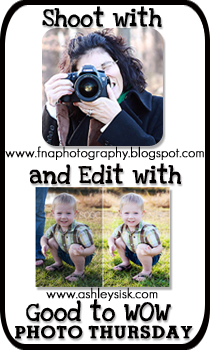







10 comments:
Nicely done! I love the first one! The change wasn't too drastic but enough that it looks soo nice!
Wow...you did such a good job. I really love the last picture of your friend. It is my favorite.
Mike and I are sitting here looking at your pictures, and marveling. :)
Plus, it is making me seriously want to own some photo editing program!!!
I'm really loving the first edit - it's nice and clean...staying true to her. I can't decide if I like the perfect portrait one. I love PP3, but I can't decide how I feel about softening people's skin too much. IDK, they all look beautiful though.
Delicious processes that share with us, thank you, no doubt the results are excellent.
i REALLY love that last shot, but the second edit is super nice. and edit should bring out a person's best qualities and make them the focus. i think you accomplished that!
They're all beautiful! I think I'm really loving the first one. Simple and clean. Lovely!
Beautiful- I love how you brightened her up just enough. AND her hair- so pretty- love that color.
Wonderful photos and edits. I loved the black and white conversion.
These are all beautiful! Love the B&W one!
These are all great, Cedar! Glad that you kept going and learned that some shots are just meant for b&w and others, just aren't. I'm loving the first and last edits. :)
Post a Comment