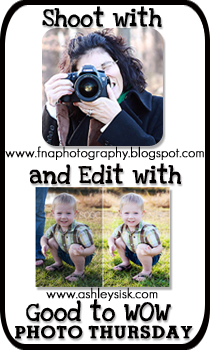I always learn so much from Kat's
Exploring with the Camera series and this time is no exception...except it was a little easier this time. After all, while I have a lot to learn about the art of cropping and composition, the math of aspect ratios I've known for awhile.
I had to learn because my first camera didn't shoot pictures in any of the standard printing sizes. It shot 3:4 as did most point and shoots (according to
Kat's article).
 |
| 3:4 Aspect Ratio |
Costco print, or any other place on the street, were offering 4x6 or the now mostly outdated 3x5 (with 3% zoom and crop to create clean edges). Everyone owned nice hundred page 4x6 photo albums waiting for those darn digital pictures to get printed. I had to learn to crop so my pictures could fill those little plastic slots.
 |
| 4:6 / 2:3 Aspect Ratio |
It would take me weeks to prepare all my pictures for printing...now you can just use the upload tool for cropping...but I used Photoshop Elements 2. I was thrilled when we got a Mac and I could just crop in iPhoto. It was so easy. But I was still always behind in my printing.
 |
| 1:1 Aspect Ratio |
For one thing, sometimes the most artistic crop wasn't a standard print size...do I add white edges and crop? But then it doesn't fit in my album! I tried scrapbooking a little...it was the thing to do...and while it eliminated the pain of non-artistic framing/cropping...it was WAY to much work and NOT very fun for my non-crafty self.
Do you KNOW how excited I was the first time I looked at pictures from my new dSLR last February to realize it shot in a 4:6 aspect ratio? Now I would save so much time on editing and get upto date on my printing!
Ha!
For one thing...4:6 is still not always the best ratio for my shot. Knowing I intend to mostly print 4x6's, I tend to try to compose my shot with that in mind, but with moving kids and my single-minded thoughts (focus on the eyes, focus on the eyes, focus...), I often fail.
 |
| 4:6 Aspect Ratio (original) |
But even if I have to try every size on the chart...
 |
| 5:7 Aspect Ratio |
...to find the right one...
 |
| 8:10 / 4:5 Aspect Ratio |
...the amount of time I would spend on editing in order to crop is only a minuscule portion of the time I now spend in Lightroom or Photoshop Elements (now 10, yeah!).
I'm pretty sure my husband would be thrilled if I went back to the days of the only editing I did being a crop and some red-eye reduction, especially as that would be so fast! Certainly adding a little pop to each image takes very little time...even less time all together than my old edits would take...but I just have so many, many, many images, and there are so many, many fun things to try.
Now that I have so much creative control over my images from start to finish, photography is just too much fun...all aspects of it!