But with the pumpkins I ended up with a clean edit...basic sliders in Lightroom, crop, and white balance.
Oh, and I took out the distracting, little, round bits of bokeh in the lower right hand corner with the LR round clone tool. I find it much simpler to do in PSE but I don't like to go back and forth.
Then I did a very simple edit on Sunflower...simple and subtle was my goal.
I adjusted the white balance and used an adjustment brush on her face to lighten, brighten, and soften just a smidge. Plus a tiny bit of noise reduction -- + 25 luminance, +6 color.
Then I played around with split toning quite awhile. Here is my final...split-toned, but not necessarily favorite...edit.
This is with a pinkish/purple for the highlights and a green for the shadows and with my blacks boosted (removes the haze a bit and gives it some shadows for split-toning.) But I just couldn't get the colors or balance right, so I desaturated it all. I definitely see the potential for what split-toning can do (that video added a blue sky to washed out sky voila!) which is very exciting, but for this one...not really necessary.
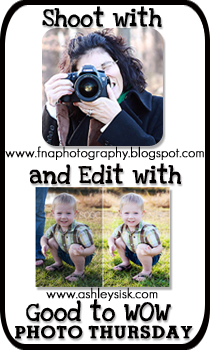




10 comments:
I really like your orginal edit of Sunflower. Simple but very effective. And a very cute picture
Beautiful with those glasses, nice photo. Delicious processed.
simple but great!
I think I love your first one of Sunflower - so subtle and still plays into the natural light.
I like the first one of Sunflower ... good post. I have to go experiment!
Great edits!
Great edits...and that 2nd shot is too adorable!
Great edits! Your little girl.... I could just eat her up!
I really like what you did to both photos - the crop of the pumpkin shot made it that much more of an interesting photo!
Your SOOC are so good and subtle edits give them cherry on top wow factor. Love the first edit.
Post a Comment