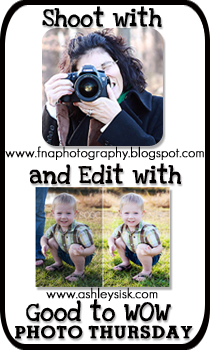Original:
Simple Edit:
I cropped way closer (yeah for no longer relying on a 3MP camera!). Adjusted a little bit in ACR. Used Ashley's Nice and Easy, minor adjustments. Removed Redness from mine and my husband's faces.
Black and White:
I tried the Presets for ACR Elements from the CoffeeShop Blog. Very easy to use! Couldn't find adjustments I liked, so I brought it into Elements and used CoffeeShop's Classic BW Action instead.
Before and Afters:
Sunflower Original:
Simple Edit:
I brought it into ACR but found I didn't really want to change any settings. Ran Nice and Easy and sharpened for the web. It was good to lighten her face, but I kind of miss the deep blue. I resisted the temptation to wash her face with photoshop. She did receive a bath shortly after this picture was taken in real life.
ACR Mocha Latte Preset:
I ran this on the edited version and the original. Turned out better with the original photo. I did make a few small adjustments.
CoffeeShop's Chocolate BW Action (I removed the creamy layer):
Not too fond of how this emphasizes the dirt on her face, but liked this better than the ACR Preset. I'm not as informed as to what to change in ACR to adjust to what I like. However, I find it really cool that I can get some presets to use with my ACR (don't have lightroom) and that they are so easy to use. Thanks, Ashley for sharing and Rita for making these presets.
Before and After:
Oh! And I had to experiment with the spot light:
Not sure this is the best image to use or that I got the placement right, but very handy to know what some of these filters do and how to adjust them. You do not know how long I used Photoshop Elements to basically make calendar pages.
Now, go see some other edits on the subject of Family and Friends. I can promise you there are some great ones!